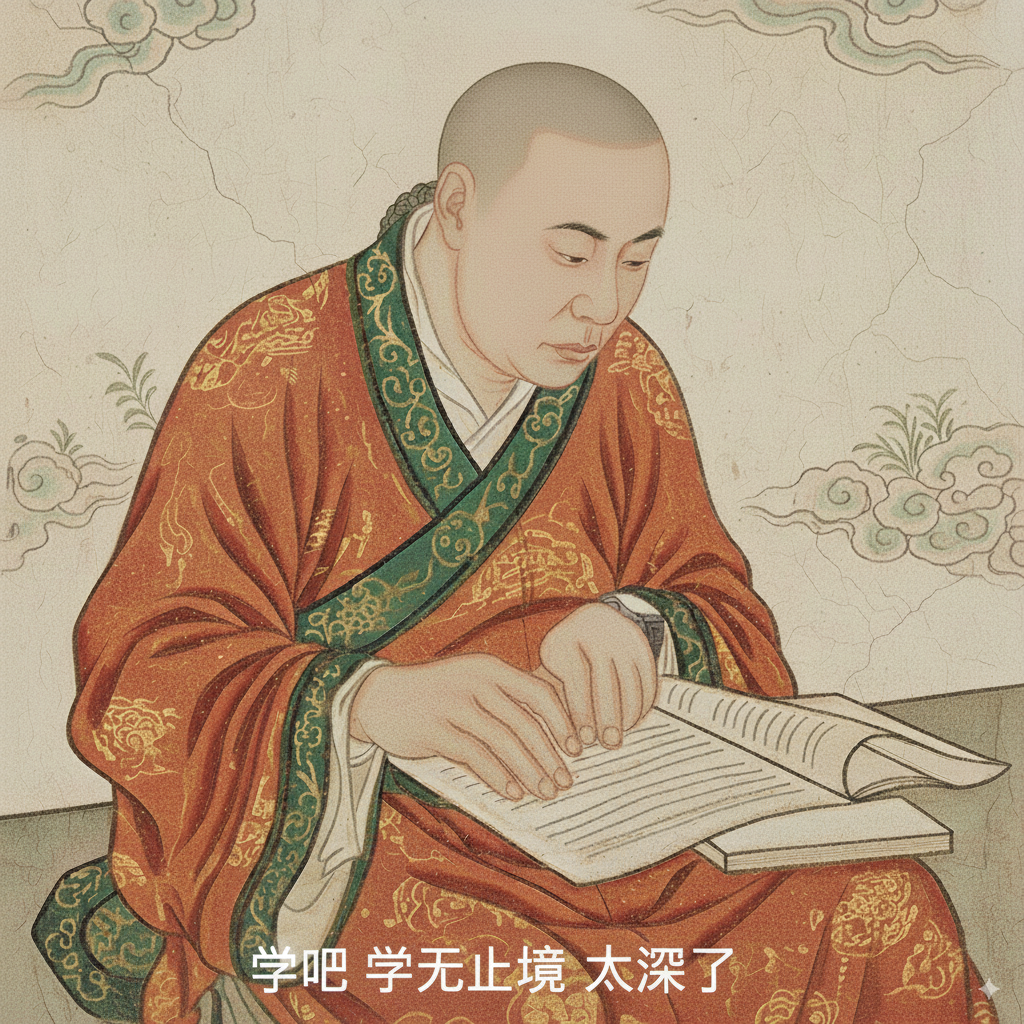Dot 画图常用语法¶
有向图¶
digraph {
a -> b
}
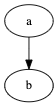
无向图¶
graph {
a -- b
}
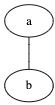
图属性¶
label="My Graph"给图添加标题。rankdir=LR默认图为上下布局,修改为左右布局。{rank=same; a, b, c }将 a, b, c 画到同一个层级上
digraph {
label="xyz"
rankdir=LR
{rank=same; a, b}
a -> b
b -> c
}
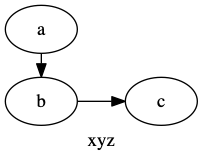
节点属性¶
边属性¶
label="XXX"给边添加说明信息color=red修改边 颜色penwidth=2.0修改边宽度style=dotted修改边的样式
graph {
rankdir=LR
a [label="Foo"]
b [shape=box, style=filled, fillcolor=yellow]
a -- b -- c [color=blue]
b -- d [style=dotted]
}
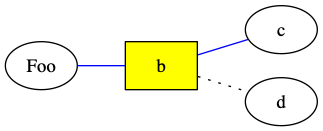
常见的节点和边样式属性:
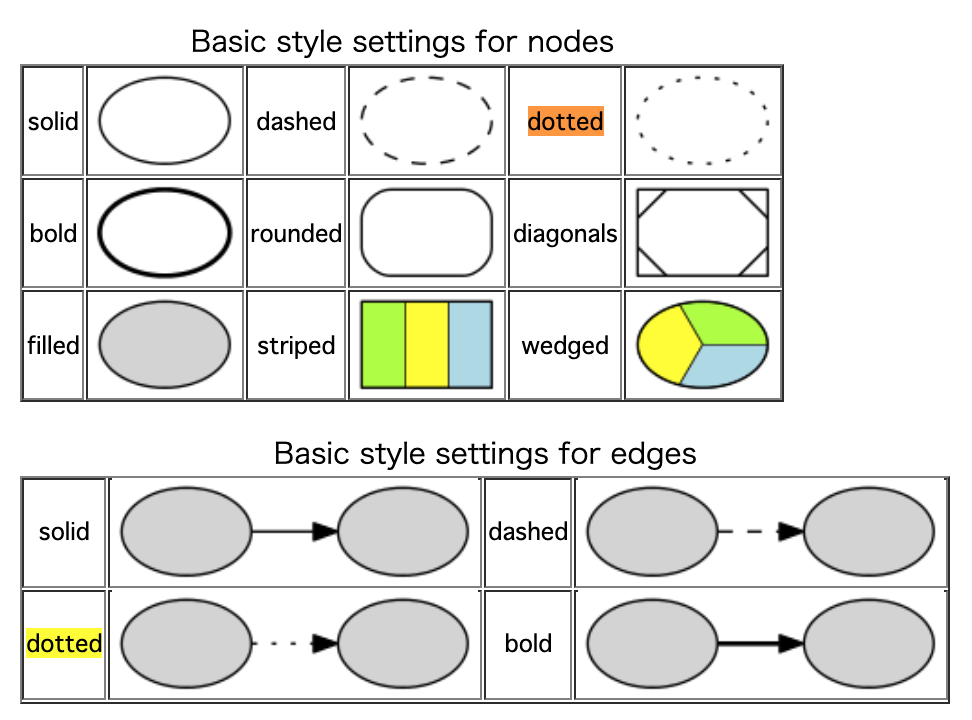
Record 节点¶
digraph structs {
node [shape=record];
struct1 [shape=record,label="<f0> left|<f1> middle|<f2> right"];
struct2 [shape=record,label="<f0> one|<f1> two"];
struct3 [shape=record,label="hello\nworld |{ b |{c|<here> d|e}| f}| g | h"];
struct1:f1 -> struct2:f0;
struct1:f2 -> struct3:here;
struct2 -> struct3
}
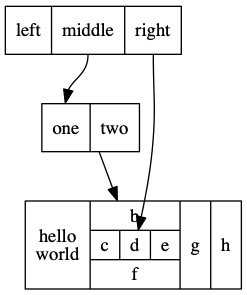
命令行参数¶
将图源码保存为 input.dot 文件,执行以下命令生成 png 图:
$ dot -Tpng -o output.png input.dot